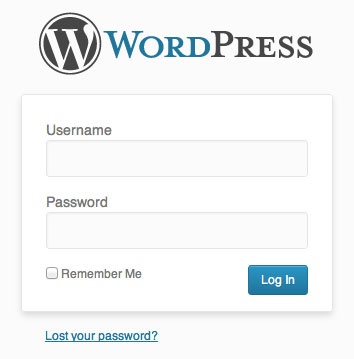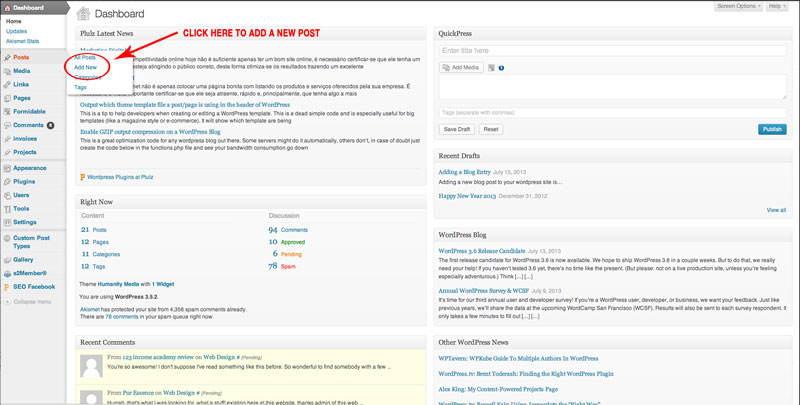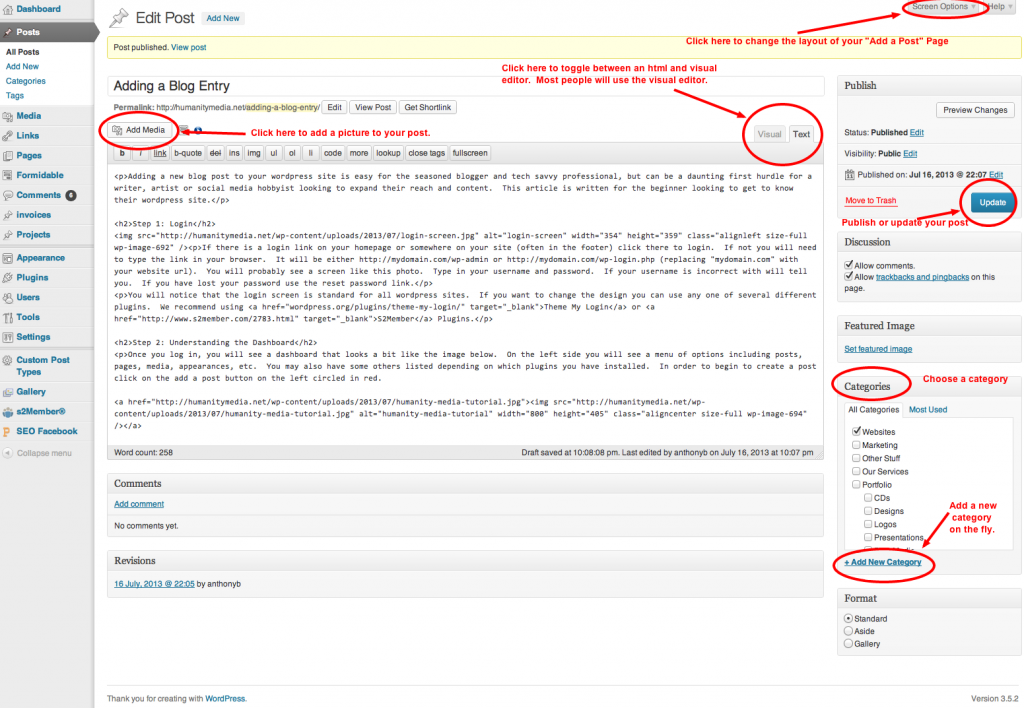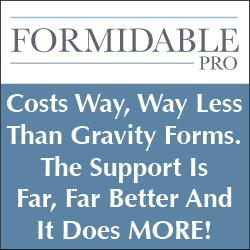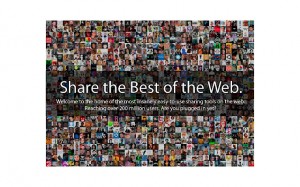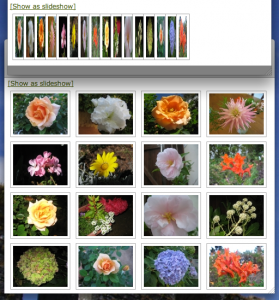by Anthony Bear | Jul 16, 2013 | Tips and Tricks
Adding a new blog post to your wordpress site is easy for the seasoned blogger and tech savvy professional, but can be a daunting first hurdle for a writer, artist or social media hobbyist looking to expand their reach and content. This article is written for the beginner looking to get to know their wordpress site.
Step 1: Login
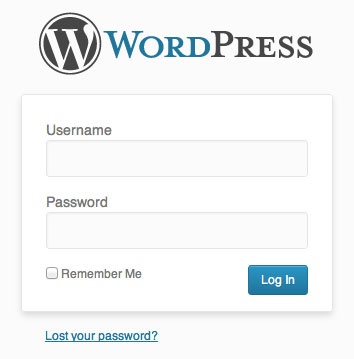
If there is a login link on your homepage or somewhere on your site (often in the footer) click there to login. If not you will need to type the link in your browser. It will be either https://mydomain.com/wp-admin or https://mydomain.com/wp-login.php (replacing "mydomain.com" with your website url). You will probably see a screen like this photo. Type in your username and password. If your username is incorrect with will tell you. If you have lost your password use the reset password link.
You will notice that the login screen is standard for all wordpress sites. If you want to change the design you can use any one of several different plugins. We recommend using Theme My Login or S2Member Plugins.
Step 2: Understanding the Dashboard
Once you log in, you will see a dashboard that looks a bit like the image below. On the left side you will see a menu of options including posts, pages, media, appearances, etc. You may also have some others listed depending on which plugins you have installed. In order to begin to create a post click on the add a post button on the left circled in red.
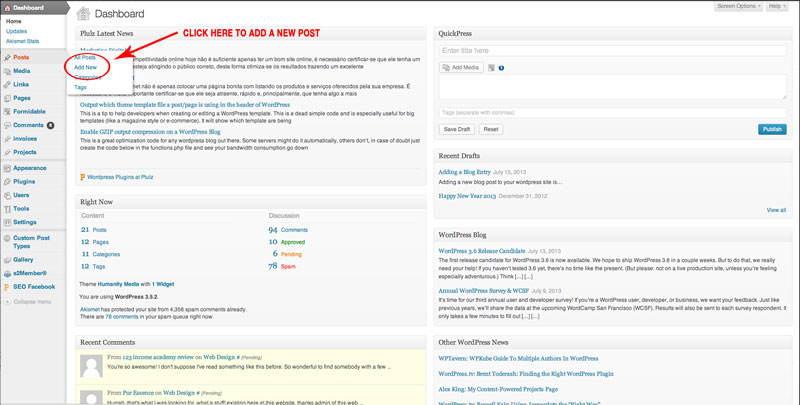
Step 3: Understanding the Add a Post Page
This page you will want to get very familiar with. This is where most of the work is done.
In the main box in the middle is where you will enter your new blog entry. Click on the visual tab to get a sort of visual representation of what the page will look like once it is published.
A few important features to know.
- You can use the Screen Options in the Upper right hand corner to change the layout of the "add a post" page.
- It is important to add tags and categories to each post to increase your search engine compatibility and to clarify the organization of your website.
- Click on the upper left hand corner of an image in the visual editor to edit your image. You can align it left, right or center and change the size of the image as well in the advanced tab.
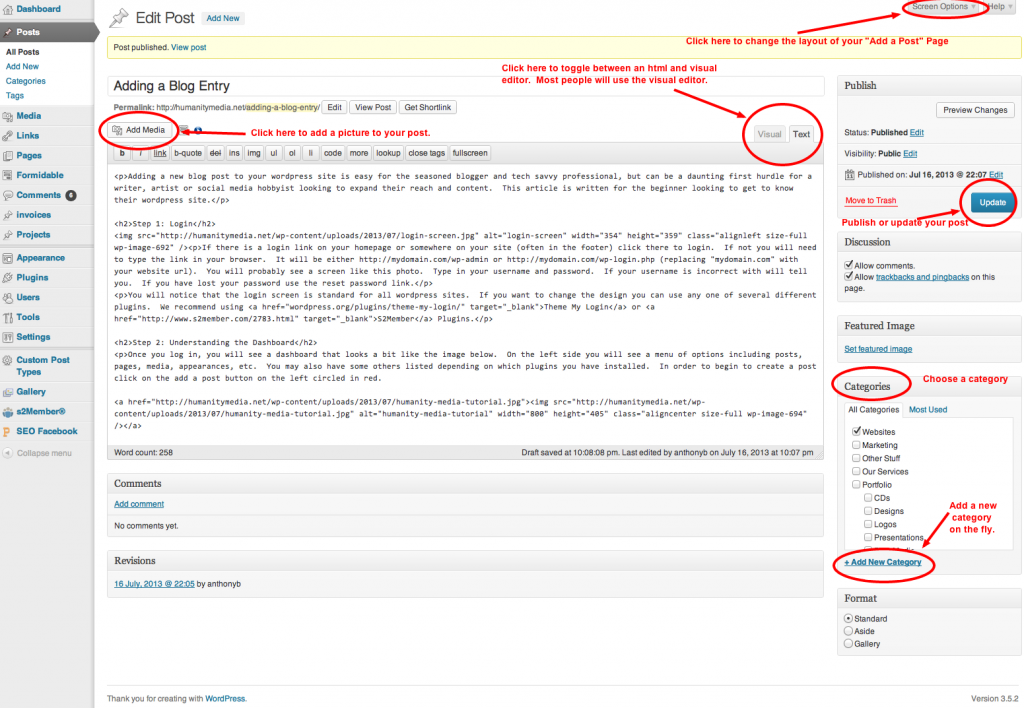
That is all for the moment. These are literally the very first baby steps towards blogging. Let me know if you have any questions, and happy blogging.
Bear

by Anthony Bear | Jul 25, 2012 | Other Stuff, Tips and Tricks
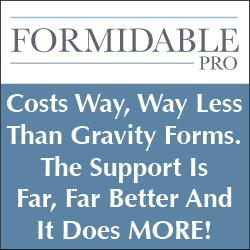
Formidable Pro is by far our favorite plugin for wordpress for a number of reasons. Not only can this wonderful plugin be used for simple contact pages and feedback forms, it can also be used for elaborate functions like online testing, profile updates, surveys, testimonials, and event creating entirely user based content to your website. We have also successfully used this plugin to create forms for clients to update their websites easily without having to fully navigate the wordpress backend, something that has proven very useful for those who are not very tech savvy.
|

S2Member Pro is an amazing and complex program that is designed for user management. It is especially useful for creating areas of your website that require users to be registered, signed in, and even paying guests. Also this plugin is useful for gathering specific information about your users. It works together very nicely with the rest of the plugins on this page.
|

Simple Facebook Connect is a great way to incorporate Facebook into your wordpress site. You can allow users to login using Facebook. Non-registered users can contribute comments to your site that link back to their profile and feature their picture (see below). As well it provides an easy way to autopost all new content to your associated page on Facebook. Probably the most useful feature of this plugin is that it provides a very easy way to register and login to your site. Gone are the days that users have to have a separate login id and password just for your site. As long as they are logged into Facebook on their browser already, they will be able to register and login using Facebook with just a click of a button. Users can also use their Facebook photos directly in their posts allowing for many more picture options.
|
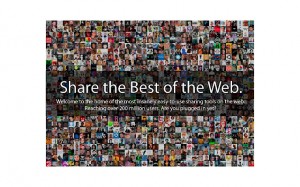
Sharaholic is perhaps the most artistic looking social network sharing platform for wordpress. With loads of special options, graphics, and detailed menus, it is a relatively easy to customize to your liking. Nowadays, allowing your users the option to share on social networks is a crucial way to get your website, blog, or product out to the world. There are several other plugins out there that provide this service and that work well, we just feel that the simple and sleek deign of this particular plugin actually encourages more shares. Thus plugin in free. Check it out and let us know what you think below.
|
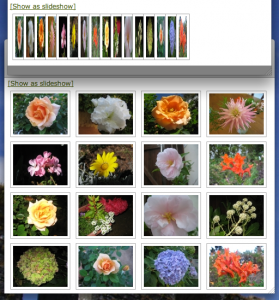
NextGen Gallery is a great way to organize all of your photos into different galleries. There are also several extensions to this plugin which allow you to create very professional displays of your photos on your website, including slideshows, light box displays, thumbnail lists, and include several options for size, captioning, etc. This plugin is also free so it is worth a shot.
|

Simple Twitter Connect was designed by the same folks who brought us the simple Facebook connect plugin. It is a fantastic tool that allows you to stay connected to twitter while you are blogging. You can automatically post to twitter directly from the wordpress dashboard as well as from any post editing page. Also, similar to FBC, one of the best features is allowing users to register and login to the site using their twitter information. Some other amazing functions include the automatic tagging of any twitter tag to the users profile. Example: @humanitymedia.
|

Simple Google Connect is the start of a very great plugin and social network integration. Google plus has just been gathering steam and developing,but it is showing promise and may just overcome Facebook eventually. One of the main reasons for its success is the creation go the hangout and its search engine functionality. Since most people use google to search for content on the web, a google plus post that matches the query can often come up on a search and will include an image of the posts author as well as a link to their profile. Currently, the only real usable aspect of this plugin is to easily login using Google+, but I am sure more is on the way.
|

W3 Total Cache is probably the best cache plugin for wordpress. This plugin will help to speed up your entire site considerably.
|

Reveal Ids is a a very light and very useful plugin for developers. We use this program frequently to help us keep track of all the category, post, and page ids for use in all the above plugins and function codes.
|